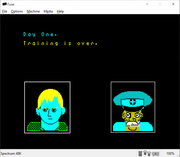So the quick version was done in boriel, since my confidence has grown loads with what I can do with it. Using sublime and [mention]patters[/mention] basic highlighter was a game changer. As was the fact I worked through cassette 50's spectrum cross, which has loads of interesting ideas, and even ASM routines. Getting all that to work in ZX Basic taught me loads of stuff, and I picked up more thats the [mention]boriel[/mention]'s documents and forum.
I wrote a quick loop to populate and array of 15 items with random numbers between 1 and 18. This was going to be the basis of my city
Then a loop to print buildings in the middle of the screen, using the array to determine the height. At this point the city was made using '#' rather than any graphics.
I used 'print at' to draw and delete the plane, and I set up a sub called counter to regulate the games speed. The plane stared at the top left, and X was incremented by 1 when the plane got to the left side of the screen
Code: Select all
let time = 3
SUB Counter()
IF t = 4 then let t = 1 : else let t = t + 1 : end if
pause time
end sub
So now I had a city and a moving plane. Time for bombs.
I created a spawn bomb sub that was activated using inkey = " ". That set the bombs x & y to the same x and y as the plane.
Then another sub that prints the bomb as controls its movement. again using the SUB counter() and print at command.
The counter allowed me to have the bomb and plane move at different speeds using if statements.
When the bomb, an "*" was at x = 21 then the bomb was removed.
The use of print at x,y;" " to remove the old bomb position as it fell meant that is already destroyed the city if it was on target.
So now I needed collision detection for the plane. This is where I got really cheap. I used the Spectrum Cross method.
Code: Select all
IF SCREEN$(x,y+1)=" " then the plane is safe to move. otherwise call a SUB called dead()
Dead() was a sub that printed game over on the screen with a pause 0.
That gave me a playable crap game, and took about 20 minutes to code.
The game worked but it was clunky as hell of course. The SCREEN$ method for collision really slowed everything down and the attribute scrolling was horrible. Also, the sprites flickered - not good. So I knew I had to see what I could do to improve this thing.