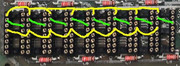New member here.
I have a ZX Spectrum 48K issue 3. Which was in a bad condition when I got it.
With the help of internet and this forum I got to a point that it's almost working correctly, but I still have some problems.
This is my first ZX Spectrum, but have done all sorts of repairs on other retro consoles.
Problems it had in the beginning:
- Did not show anything on the screen most of the time, and if it did it was garbage.
- Voltages were way off.
Things I've done to fix it:
- Recapped the board
- Replaced TR4 en TR5
- Replave voltage regulator.
- Composite mod
- Socketed all lower RAM (but not replaced with other chips)
- Replaced keyboard membrane
And this got me to a point that its booting (most of the time) and I can type stuff.
Problems I still have:
- Part of screen unreadable. Several columns and several rows are not displayed correctly and are flashing. See picture (flashing not visible in still image, but all the 'bad' characters are flashing).
- Soms weird ghosting (not composite ghosting, but rather a copy/shadow of characters on a seperate line). See picture.
- Not always booting correctly, when when booted correctly it runs stable and I can do eveything.
- Not loading programs from tape or from audio from laptop. It starts loading, but quits. Can't read errors.
To rule out some causes:
- I tried different power supplies, all with the same result. For testing I mostly use my bench power supply.
- I undid the composite mod to rule out that as a problem. With I had the same results with RF. So I did the composite mod again.
I don't have an oscilloscope (still want one) to measure the finer details of the signal.
Having troubles loading programs makes it hard to run diagnostics. Having hard to read video, makes it hard to use simple diagnostic basic programs.
My questions:
What can cause said problems?
What is the best thing to test or try next?
Any suggestions would be appreciated.