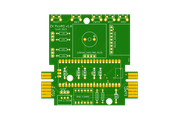I wanted to mirror the Pi1541 project whereas the solution is standalone with a mini screen, SD Card to house all the files and it is all controlled by a few buttons, and that is exactly what I've made.
Introducing the ZX PicoMD (I may come up with a better name!)
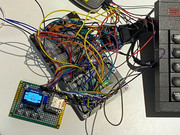
All you need is a Raspberry Pico (or Pico W) which luckily are easy to get hold of and very cheap at around £4.
The prototype is a bit messy but works great. It can LOAD, SAVE, ERASE, FORMAT and use a menu system to insert new cartridges into one of the 8 drives. You basically load up the SD Card with all your favourite games (all converted with Z80onMDR of course) and off you go.
The menu system can also power off (not really needed as I always close the files once the drive has stopped so nothing should be in cache), eject the SD Card (so you can load more games), format the cartridges, show cartridge info (simple CAT to the OLED) & save your work to SD card. It works with fat32 and exFat formatted cards as well.


In terms of coding I've taken advantage of the two cores on the Pico, one for handling the Menu, OLED & SD Card access and the other to run the emulation which needs critical timing i.e. no interrupts.
I'm in the process of creating a PCB to house it all, similar to the ones I've created for Oqtadrive. Circuit is relatively simple, but it does need a logic level converter for the data lines (need input & output) & 9v reducing to 5v to power the Pico. Rest is handled by diodes & pull ups (write protect can be added or simply connect it to the 9v line so it is always unprotected)
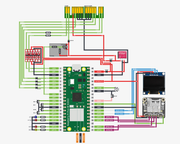
Still a few bits to-do before full release, mainly the PCB with 3D case and porting Z80onMDR. I'm also looking at adding wifi access via the Pico W, focusing on file transfer, but might not bother as the SD card is easy enough.
Open to other suggestions if you have any and once the PCBs arrive I'll advertise for some beta testers if anybody is interested in giving it a go.
Finally big shout out to Alex for his help in troubleshooting and open sourcing Oqtadrive which was a massive help.
TomD