Kernel start procedure
Re: Kernel start procedure
New standard of mapper incredible required.
64 kb chunk of memory instead of 16 kb paging.
The MSX standard mapper is already similar. 256 kb for each bank, page for 64 kb.
It would give total 256 pages x 64 kb = 16 MB ! instead of 4 MB.
64 kb chunk of memory instead of 16 kb paging.
The MSX standard mapper is already similar. 256 kb for each bank, page for 64 kb.
It would give total 256 pages x 64 kb = 16 MB ! instead of 4 MB.
Re: Kernel start procedure
Paging in 64K chunks is a massive pain, definitely not something you really want to do.
Why? Because it's the entire address space. So that means the currently executing code gets paged out. And the stack. And everything related to the reason for transition needs to be held in registers.
Vast amounts of memory on 8-bit machines just really isn't worth it. There are numerous RAM expansions on the Amstrad CPC that go up to 4MB (512k was even possible back in the day) and yet, aside from a handful of demos, nothing uses them. It's too much work to create that many assets and too difficult to manage in a system that can't really juggle that much in it's limited address space.
Now if you want to prove that wrong, by all means go ahead and try coding for it. As long as you're having fun doing so, that's the main thing.
Why? Because it's the entire address space. So that means the currently executing code gets paged out. And the stack. And everything related to the reason for transition needs to be held in registers.
Vast amounts of memory on 8-bit machines just really isn't worth it. There are numerous RAM expansions on the Amstrad CPC that go up to 4MB (512k was even possible back in the day) and yet, aside from a handful of demos, nothing uses them. It's too much work to create that many assets and too difficult to manage in a system that can't really juggle that much in it's limited address space.
Now if you want to prove that wrong, by all means go ahead and try coding for it. As long as you're having fun doing so, that's the main thing.
Re: Kernel start procedure
Ah, but... scurries off and reads the SAA1099 datasheet, nope - write only, but... each disk controller has eight registers that are read / write!!! With some luck any disk left in the drive will also survive my nefarious paging schemeAndyC wrote: ↑Wed Nov 30, 2022 2:49 pm Paging in 64K chunks is a massive pain, definitely not something you really want to do.
Why? Because it's the entire address space. So that means the currently executing code gets paged out. And the stack. And everything related to the reason for transition needs to be held in registers.
Re: Kernel start procedure
One full space for cache memory could help for that just like MSX2 have it.
https://map.grauw.nl/resources/system/msxtech.pdf
>>>page 41 in browser
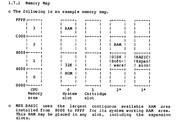
Processor it is not ordinary Z80 but NEC V20 [uPD-70108]. It has got Z80 emulation mode, 8086, 8088, cache memory CPU area.
8/16 architecture, 8-bit data bus, 16-bit registers
Lot of similiar machines could to have 512 kb RAM and extra cache CPU space area +64
IBM 5150
Amstrad 1512
SAM Coupe 512
Pentagon 512
Sinclair PC-200 <<<


MSX-2
ZX Spectrum with ZX512 cartridge
ZX Next even 1 MB
https://map.grauw.nl/resources/system/msxtech.pdf
>>>page 41 in browser
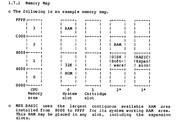
Processor it is not ordinary Z80 but NEC V20 [uPD-70108]. It has got Z80 emulation mode, 8086, 8088, cache memory CPU area.
8/16 architecture, 8-bit data bus, 16-bit registers
Lot of similiar machines could to have 512 kb RAM and extra cache CPU space area +64
IBM 5150
Amstrad 1512
SAM Coupe 512
Pentagon 512
Sinclair PC-200 <<<
MSX-2
ZX Spectrum with ZX512 cartridge
ZX Next even 1 MB
Last edited by TymoDEV on Thu Dec 01, 2022 2:24 am, edited 1 time in total.
Re: Kernel start procedure
OK, I have read it, Port $7FFD is useing for BANK selector according paged memory convention. 256 pages, 16 kb each one.
Total amount of RAM could give us 4 MB. System register at 0x5b5c (23388).
Total amount of RAM could give us 4 MB. System register at 0x5b5c (23388).
Re: Kernel start procedure
I am reading again ROM disassemblation, and in-fact stupid thing due lot of work to write it in ALGO.
Better oryginal ROM in procedures.
Main thing for now is ports decoding. I have already some numbers and meaning.
(c)= #31 kempston port
(c)= #23560 keyboard port
(c)= #63486 keyboard multipress port
(c)= #65533 AY sound chip ON port
(c)= #49149 AY #0 register port
(c)= #49150 AY #1 register port
(c)= #49151 AY #2 register port
(c)= #49152 AY #3 register port
(c)= #49153 AY #4 register port
(c)= #49154 AY #5 register port
(c)= #49155 AY #6 register port
(c)= #49156 AY #7 register port
(c)= #49157 AY #8 register port
(c)= #49158 AY #9 register port
(c)= #49159 AY #10 register port
(c)= #49160 AY #11register port
(c)= #49161 AY #12 register port
(c)= #49162 AY #13 register port
Better oryginal ROM in procedures.
Main thing for now is ports decoding. I have already some numbers and meaning.
(c)= #31 kempston port
(c)= #23560 keyboard port
(c)= #63486 keyboard multipress port
(c)= #65533 AY sound chip ON port
(c)= #49149 AY #0 register port
(c)= #49150 AY #1 register port
(c)= #49151 AY #2 register port
(c)= #49152 AY #3 register port
(c)= #49153 AY #4 register port
(c)= #49154 AY #5 register port
(c)= #49155 AY #6 register port
(c)= #49156 AY #7 register port
(c)= #49157 AY #8 register port
(c)= #49158 AY #9 register port
(c)= #49159 AY #10 register port
(c)= #49160 AY #11register port
(c)= #49161 AY #12 register port
(c)= #49162 AY #13 register port
Re: Kernel start procedure
It doesn't work like that. You can't access more than 128K (in very specific fixed configurations) using port $7FFD.
And the AY chip uses two ports, a register select port and a data port.
You don't need to read the ROM disassembly to find this out, there is plenty of pre-existing technical documentation on how the Speccy hardware ports work
Re: Kernel start procedure
OK, I have this from ZX NEXT,
----------------------------------------------------------------------------------------------------------------------
3.1.1 Mapped Spectrum Ports
RW Addr Mask Description
RW $103B %0001 0000 0011 1011 Sets and reads the I2C SCL line
RW $113B %0001 0001 0011 1011 Sets and reads the I2C SDA line
RW $123B %0001 0010 0011 1011 Enables layer 2 and controls paging of layer 2 screen
into lower memory (see section 3.6.8, page 81)
RW $133B %0001 0011 0011 1011 Sends byte to serial port. Read tells if data is available
in RX buffer
RW $143B %0001 0100 0011 1011 Reads data from serial port, write sets the baud rate
RW $153B %0001 0101 0011 1011 Configuration of UART interfaces
-W $1FFD %0001 ---- ---- --0- Controls ROM paging and special paging options from
the +2a/+3 (see section 3.2.7, page 41)
RW $243B %0010 0100 0011 1011 Selects active port for TBBlue/Next feature configuration (see section 3.1.3, page 34)
RW $253B %0010 0101 0011 1011 Reads and/or writes the selected TBBlue control register (see section 3.1.3, page 34)
RW $303B %0011 0000 0011 1011 Sets active sprite-attribute index and pattern-slot
index, reads sprite status (see section 3.8.7, page 100)
-W $7FFD %01-- ---- ---- --0- Selects active RAM, ROM, and displayed screen (see
section 3.2.7, page 41)
-W $BFFD %10-- ---- ---- --0- Writes to the selected register of the selected sound
chip (see section 3.10.4, page 113)
-W $DFFD %1101 1111 1111 1101 Provides additional bank select bits for extended memory (see section 3.2.7, page 41)
R- $FADF %---- ---0 --0- ---- Reads buttons on Kempston Mouse
R- $FBDF %---- -0-1 --0- ---- X coordinate of Kempston Mouse, 0-255
R- $FFDF %---- -1-1 --0- ---- Y coordinate of Kempston Mouse, 0-192
-W $FFFD %11-- ---- ---- --0- Controls stereo channels and selects active sound chip
and sound chip channel (see section 3.10.4, page 113)
RW $xx0B %---- ---- 0000 1011 Controls Z8410 DMA chip via MB02 standard (see
section 3.3.12, page 60)
R- $xx1F %---- ---- 0001 1111 Reads movement of joysticks using Kempston interface
RW $xx37 %---- ---- ---- ---- Kempston interface second joystick variant and controls joystick I/O
-W $xx57 %---- ---- 0101 0111 Uploads sprite positions, visibility, colour type and
effect flags (see section 3.8.7, page 100)
-W $xx5B %---- ---- 0101 1011 Used to upload the pattern of the selected sprite (see
section 3.8.7, page 100)
RW $xx6B %---- ---- 0110 1011 Controls zxnDMA chip (see section 3.3.12, page 60)
-W $xxDF %---- ---- --01 1111 Output to SpecDrum DAC
RW $xxFE %xxxx xxxx ---- ---0 Reading with particular high bytes returns keyboard
status (see section 3.11.3, page 118), write changes
border colour and base Spectrum audio settings (see
section 3.5.6, page 71)
RW $xxFF %---- ---- ---- ---- Controls Timex Sinclair video modes and colours in
hi-res mode. Readable when bit 2 of Peripheral 3
$08 (page 115) is set
---------------------------------------------------------------------------------------------------------------------------
from "ZX Spectrum Next Assembly Developer Guide" Tomas Kragiel
----------------------------------------------------------------------------------------------------------------------
3.1.1 Mapped Spectrum Ports
RW Addr Mask Description
RW $103B %0001 0000 0011 1011 Sets and reads the I2C SCL line
RW $113B %0001 0001 0011 1011 Sets and reads the I2C SDA line
RW $123B %0001 0010 0011 1011 Enables layer 2 and controls paging of layer 2 screen
into lower memory (see section 3.6.8, page 81)
RW $133B %0001 0011 0011 1011 Sends byte to serial port. Read tells if data is available
in RX buffer
RW $143B %0001 0100 0011 1011 Reads data from serial port, write sets the baud rate
RW $153B %0001 0101 0011 1011 Configuration of UART interfaces
-W $1FFD %0001 ---- ---- --0- Controls ROM paging and special paging options from
the +2a/+3 (see section 3.2.7, page 41)
RW $243B %0010 0100 0011 1011 Selects active port for TBBlue/Next feature configuration (see section 3.1.3, page 34)
RW $253B %0010 0101 0011 1011 Reads and/or writes the selected TBBlue control register (see section 3.1.3, page 34)
RW $303B %0011 0000 0011 1011 Sets active sprite-attribute index and pattern-slot
index, reads sprite status (see section 3.8.7, page 100)
-W $7FFD %01-- ---- ---- --0- Selects active RAM, ROM, and displayed screen (see
section 3.2.7, page 41)
-W $BFFD %10-- ---- ---- --0- Writes to the selected register of the selected sound
chip (see section 3.10.4, page 113)
-W $DFFD %1101 1111 1111 1101 Provides additional bank select bits for extended memory (see section 3.2.7, page 41)
R- $FADF %---- ---0 --0- ---- Reads buttons on Kempston Mouse
R- $FBDF %---- -0-1 --0- ---- X coordinate of Kempston Mouse, 0-255
R- $FFDF %---- -1-1 --0- ---- Y coordinate of Kempston Mouse, 0-192
-W $FFFD %11-- ---- ---- --0- Controls stereo channels and selects active sound chip
and sound chip channel (see section 3.10.4, page 113)
RW $xx0B %---- ---- 0000 1011 Controls Z8410 DMA chip via MB02 standard (see
section 3.3.12, page 60)
R- $xx1F %---- ---- 0001 1111 Reads movement of joysticks using Kempston interface
RW $xx37 %---- ---- ---- ---- Kempston interface second joystick variant and controls joystick I/O
-W $xx57 %---- ---- 0101 0111 Uploads sprite positions, visibility, colour type and
effect flags (see section 3.8.7, page 100)
-W $xx5B %---- ---- 0101 1011 Used to upload the pattern of the selected sprite (see
section 3.8.7, page 100)
RW $xx6B %---- ---- 0110 1011 Controls zxnDMA chip (see section 3.3.12, page 60)
-W $xxDF %---- ---- --01 1111 Output to SpecDrum DAC
RW $xxFE %xxxx xxxx ---- ---0 Reading with particular high bytes returns keyboard
status (see section 3.11.3, page 118), write changes
border colour and base Spectrum audio settings (see
section 3.5.6, page 71)
RW $xxFF %---- ---- ---- ---- Controls Timex Sinclair video modes and colours in
hi-res mode. Readable when bit 2 of Peripheral 3
$08 (page 115) is set
---------------------------------------------------------------------------------------------------------------------------
from "ZX Spectrum Next Assembly Developer Guide" Tomas Kragiel
Last edited by TymoDEV on Thu Dec 01, 2022 9:35 am, edited 1 time in total.
Re: Kernel start procedure
Could You send something like C includes with exact assembly procedures to service some functions?
For example I have procedure to handle sound like this:
; Write the contents of our AY buffer to the AY registers.
w8912:
ld hl,snddat ; start of AY-3-8912 register data.
ld e,0 ; start with register 0.
ld d,14 ; 14 to write.
ld c,25 ; low byte of port to write.
w8912a:
ld b,255 ; 255*256+253 = port 65533 = select soundchip register.
out (c),e ; tell chip which register we're writing.
ld a,(hl) ; value to write.
ld b,191 ; 191*256+253 = port 49149 = write value to register.
out (c),a ; this is what we're putting there.
inc e ; next sound chip register.
inc hl ; next byte to write.
dec d ; decrement loop counter.
jp nz,w8912a ; repeat until done.
ret
snddat
defw 0 ; tone registers, channel A.
defw 0 ; channel B tone registers.
defw 0 ; as above, channel C.
sndwnp
defb 0 ; white noise period.
sndmix
defb 60 ; tone/noise mixer control.
sndv1
defb 0 ; channel A amplitude/envelope generator.
sndv2
defb 0 ; channel B amplitude/envelope.
sndv3
defb 0 ; channel C amplitude/envelope.
sndenv
defw 600 ; duration of each note.
defb 0
from "How To Write Spectrum Games" rev 1.1 J.Cauldwell
Sound chip: $BFFD port (49149) and $FFFD port (65533)
For example I have procedure to handle sound like this:
; Write the contents of our AY buffer to the AY registers.
w8912:
ld hl,snddat ; start of AY-3-8912 register data.
ld e,0 ; start with register 0.
ld d,14 ; 14 to write.
ld c,25 ; low byte of port to write.
w8912a:
ld b,255 ; 255*256+253 = port 65533 = select soundchip register.
out (c),e ; tell chip which register we're writing.
ld a,(hl) ; value to write.
ld b,191 ; 191*256+253 = port 49149 = write value to register.
out (c),a ; this is what we're putting there.
inc e ; next sound chip register.
inc hl ; next byte to write.
dec d ; decrement loop counter.
jp nz,w8912a ; repeat until done.
ret
snddat
defw 0 ; tone registers, channel A.
defw 0 ; channel B tone registers.
defw 0 ; as above, channel C.
sndwnp
defb 0 ; white noise period.
sndmix
defb 60 ; tone/noise mixer control.
sndv1
defb 0 ; channel A amplitude/envelope generator.
sndv2
defb 0 ; channel B amplitude/envelope.
sndv3
defb 0 ; channel C amplitude/envelope.
sndenv
defw 600 ; duration of each note.
defb 0
from "How To Write Spectrum Games" rev 1.1 J.Cauldwell
Sound chip: $BFFD port (49149) and $FFFD port (65533)
Re: Kernel start procedure
In fact, that was error on ports, Sorry.TymoDEV wrote: ↑Thu Dec 01, 2022 6:42 am (c)= #49149 AY #0 register port
(c)= #49150 AY #1 register port
(c)= #49151 AY #2 register port
(c)= #49152 AY #3 register port
(c)= #49153 AY #4 register port
(c)= #49154 AY #5 register port
(c)= #49155 AY #6 register port
(c)= #49156 AY #7 register port
(c)= #49157 AY #8 register port
(c)= #49158 AY #9 register port
(c)= #49159 AY #10 register port
(c)= #49160 AY #11register port
(c)= #49161 AY #12 register port
(c)= #49162 AY #13 register port
Re: Kernel start procedure
I have already ports and registers:
Sound Chip: ,OK.
Joystick Sinclair 1: ,OK.
Joystick Sinclair 2: ,OK.
Joystick Kempston: ,OK.
Keyboard: ,OK.
Bank Selector: ,OK.
Interrupts: ,OK.
Vblank Synchro/timeing: ,OK.
Lots of ports: ,OK.
======================================
I am not sure if that's all ports.
Now it's time to consider Video.
I have lot of docs: for SAM Coupe, ZX NEXT, MSX2 YAMAHA YM9958,PC CGA
In SAM docs I have found this:
Ports list for Video:
$FF (255) Video TIMEX control, ATTRIBUTES register READ/WRITE
$FC (252) VMPR - Video Memory Page Register /WRITE
$FB (251) HMPR - High Memory Page Register /WRITE
$FA (250) LMPR - Low Memory Page Register /WRITE
$F9(249) LINE INTerrupt register /WRITE
$F8 (248) CLUT - Colour Look Up Table (base port) /WRITE
- MODE 1 -
32 cells x 24 lines in 2 colours from 16 out of a palette of 128
colours, giving 768 character cells (8 x 8) using 6 kilobytes of bitmapped memory and 0.75 kilo-bytes of attribute memory. This mode
emulates Spectrum memory mapping.
- MODE 2 -
32 cells x 192 lines in 2 colours from 16 out of a palette of 128
colours, giving 6144 character cells (8 x 1) using 6 kilobytes of bitmapped memory and 6 kilobytes of attribute memory. This mode has
contiguous memory addressing in two blocks.
- MODE 3 -
512 pixels x 192 lines in 4 colours out of a palette of 128 colours,
giving 98304 dots using 24 kilo-bytes of memory. This mode, when used
with a character set 6 pixels wide, will give 85 characters per line.
- MODE 4 -
256 pixels x 192 lines in 16 colours out of a palette of 128 colours,
giving 49252 dots using 24 kilo-bytes of memory. This mode is ideal for
graphic display, and when used in conjunction with LINE INTerrupt
register can display the full 128 colours on screen.
SAM Coupe can handle ZX Spectrum graphic with Mode-1
ZX Spectrum itself could drive lot of graphic modes:


>>>EN Academic Wikipedia
And at last! I have includes from z88dk package. Lot of includes for Spectrum and SAM Coupe.
Sound Chip: ,OK.
Joystick Sinclair 1: ,OK.
Joystick Sinclair 2: ,OK.
Joystick Kempston: ,OK.
Keyboard: ,OK.
Bank Selector: ,OK.
Interrupts: ,OK.
Vblank Synchro/timeing: ,OK.
Lots of ports: ,OK.
======================================
I am not sure if that's all ports.
Now it's time to consider Video.
I have lot of docs: for SAM Coupe, ZX NEXT, MSX2 YAMAHA YM9958,PC CGA
In SAM docs I have found this:
Ports list for Video:
$FF (255) Video TIMEX control, ATTRIBUTES register READ/WRITE
$FC (252) VMPR - Video Memory Page Register /WRITE
$FB (251) HMPR - High Memory Page Register /WRITE
$FA (250) LMPR - Low Memory Page Register /WRITE
$F9(249) LINE INTerrupt register /WRITE
$F8 (248) CLUT - Colour Look Up Table (base port) /WRITE
- MODE 1 -
32 cells x 24 lines in 2 colours from 16 out of a palette of 128
colours, giving 768 character cells (8 x 8) using 6 kilobytes of bitmapped memory and 0.75 kilo-bytes of attribute memory. This mode
emulates Spectrum memory mapping.
- MODE 2 -
32 cells x 192 lines in 2 colours from 16 out of a palette of 128
colours, giving 6144 character cells (8 x 1) using 6 kilobytes of bitmapped memory and 6 kilobytes of attribute memory. This mode has
contiguous memory addressing in two blocks.
- MODE 3 -
512 pixels x 192 lines in 4 colours out of a palette of 128 colours,
giving 98304 dots using 24 kilo-bytes of memory. This mode, when used
with a character set 6 pixels wide, will give 85 characters per line.
- MODE 4 -
256 pixels x 192 lines in 16 colours out of a palette of 128 colours,
giving 49252 dots using 24 kilo-bytes of memory. This mode is ideal for
graphic display, and when used in conjunction with LINE INTerrupt
register can display the full 128 colours on screen.
SAM Coupe can handle ZX Spectrum graphic with Mode-1
ZX Spectrum itself could drive lot of graphic modes:
>>>EN Academic Wikipedia
And at last! I have includes from z88dk package. Lot of includes for Spectrum and SAM Coupe.
Re: Kernel start procedure
Not really, there is a single screen mode. All those "other modes" on that list are either hardware changes in clone machines (like the Timex) or just the result of updating the screen at a high enough frequency - it's very much a stretch to describe it as a different graphics mode.TymoDEV wrote: ↑Fri Dec 02, 2022 4:08 am ZX Spectrum itself could drive lot of graphic modes:


>>>EN Academic Wikipedia
Re: Kernel start procedure
To be exact - it depends on what IM mode active. In case of "standard", it does execute ROM routines for incrementing frames counter, reading keyboard...
And again, for the 128K Speccy we can say there is some kind of two different ways to access screen.
Additionally, there are woodoo magic with multicolour or gigascreens
Re: Kernel start procedure
Two screens, but the same mode. Where mode is typically defined as some combination of pixel density and colour resolution and usually something that the hardware supports without CPU intervention.
Personally I blame C64 coders who kept describing similar hardware bashing on their machine as if it were a different display mode and, as such, muddied the water somewhat.
- 1024MAK
- Bugaboo
- Posts: 3123
- Joined: Wed Nov 15, 2017 2:52 pm
- Location: Sunny Somerset in the U.K. in Europe
Re: Kernel start procedure
I agree, all Sinclair ZX Spectrum computers (16K/48K/+/128K/+2/+2A/+2B/+3/+3B) only have one video mode.
By that, I mean that only one video display system exists which is comprised of a 256 x 192 pixels (32 x 24 characters) with 8 colours plus bright (giving 15 ‘shades’) attributes on a 32 x 24 matrix, which is fully supported by the video hardware and the firmware (ROM code).
Yes, the 128K machines (128K/+2/+2A/+2B/+3/+3B) do have two different memory areas where the screen data can be stored and displayed from. This is just part of the RAM bank switching system.
If a 48K, +, 128K or +2 (grey) is hacked with hardware modifications, more screens can be provided. But no one would describe these extra areas of memory in which the screen data can be stored and displayed from as additional video modes.
Also, the video system will continue to display the currently selected screen data regardless of what the Z80A microprocessor is doing. That includes if the Z80A is halted or it’s clock stopped.
All other video improvements that implemented by software are not normally described as video modes, because they require a lot of microprocessor time.
Although, the authors, creators, and software companies may market or describe them as a new ‘mode’.
Mark
By that, I mean that only one video display system exists which is comprised of a 256 x 192 pixels (32 x 24 characters) with 8 colours plus bright (giving 15 ‘shades’) attributes on a 32 x 24 matrix, which is fully supported by the video hardware and the firmware (ROM code).
Yes, the 128K machines (128K/+2/+2A/+2B/+3/+3B) do have two different memory areas where the screen data can be stored and displayed from. This is just part of the RAM bank switching system.
If a 48K, +, 128K or +2 (grey) is hacked with hardware modifications, more screens can be provided. But no one would describe these extra areas of memory in which the screen data can be stored and displayed from as additional video modes.
Also, the video system will continue to display the currently selected screen data regardless of what the Z80A microprocessor is doing. That includes if the Z80A is halted or it’s clock stopped.
All other video improvements that implemented by software are not normally described as video modes, because they require a lot of microprocessor time.
Although, the authors, creators, and software companies may market or describe them as a new ‘mode’.
Mark
“There are four lights!”
Step up to red alert. Sir, are you absolutely sure? It does mean changing the bulb
Looking forward to summer later in the year.
Re: Kernel start procedure
I find that it's generally people who don't understand what the software is doing that refer to video effects as a new screen 'mode'.
Re: Kernel start procedure
Probably new modes are possible. I saw few different screen definition as ZX Spectrum.
As we know from modern PC computers there are video systems assembled from hardware and software driver, program which could work as software interface or converter from anything we want to special hardware.
In this case as main key we should to choose one enumeric machine: 128k.
It has double buffering system.
Port $7FFD =SYSTEM VARIABLE:$5B5C
Bit Effect
7-6 Extra two bits for 16K RAM bank if in Pentagon 512K/1024K mode (see Next Memory
Bank Select $DFFD below)
5 1 locks pages; cannot be unlocked until next reset on regular ZX128)
4 128K: ROM select (0 = 128K editor, 1 = 48K BASIC)
+2/+3: low bit of ROM select (see +3 Memory Paging Control $1FFD above)
3 ULA layer shadow screen toggle (0 = bank 5, 1 = bank 7)
2-0 Bank number for slot 4 ($C000)
Bit #3 for shadow screen toggle 1 = bank 7 selected.
We can use it for double buffering at hardware level as described in manual. It is not the same as software dummy screen at own local position where ever we want.
Software procedure:
"The simplest way to implement double buffering on a 48K Spectrum is to set up a dummy screen
elsewhere in RAM, and draw all our background graphics and sprites there" ["How to write Spectrum Games" J.Cauldwell]]
But 128k can use hardware with banks 5 and 7. [sometimes I have read as "pages"].
"ULA always reads content from 16K bank 5. This is mapped to 16K slot 1 by default, addresses
$4000-$7FFF. ULA will always use bank 5, regardless of which bank is mapped to slot 1, or
which slot bank 5 is mapped to (or if it is mapped into any slot at all).
You can redirect ULA to read from 16K bank 7 instead (the “shadow screen”, used for doublebuffering), using bit 3 of Memory Paging Control $7FFD (page 41). However, you still need to
map bank 7 into one of the slots if you want to read or write to it (that’s 8K banks 14 and 15 if
using MMU for paging). Read more in ULA chapter, section 3.5, page 67." ["ZX Spectrum NEXT Assembly Developer Guide"].
Probably it would give to us 16kb+16kb=32 KB total per 1 frame
With video compression of CGA mode 4 bits per pixel +4 bits per pixel [111x111x] we could use all 50k pixels with color RGB x1.
In this case for sure these are TWO areas of HARDWARE video buffers where shold be placed data for display.
Now we should consider if double buffering for these two areas is for one full frame or 1/2 frame. And when video data are converted for pure ROWBLIT as true data of videos DAC.
Anybody who well knows hardware driver for that system which seems to be similar to the old CGA mode 16 colors could try to define own graphic software mode. If it will be possible or not depend on how much RAM is used in the system. Could help to us ZX512 or ZX4MB [max!].
ZX512 archive at EAGLE/link broken
ZX4MB archive
As we know from modern PC computers there are video systems assembled from hardware and software driver, program which could work as software interface or converter from anything we want to special hardware.
In this case as main key we should to choose one enumeric machine: 128k.
It has double buffering system.
Port $7FFD =SYSTEM VARIABLE:$5B5C
Bit Effect
7-6 Extra two bits for 16K RAM bank if in Pentagon 512K/1024K mode (see Next Memory
Bank Select $DFFD below)
5 1 locks pages; cannot be unlocked until next reset on regular ZX128)
4 128K: ROM select (0 = 128K editor, 1 = 48K BASIC)
+2/+3: low bit of ROM select (see +3 Memory Paging Control $1FFD above)
3 ULA layer shadow screen toggle (0 = bank 5, 1 = bank 7)
2-0 Bank number for slot 4 ($C000)
Bit #3 for shadow screen toggle 1 = bank 7 selected.
We can use it for double buffering at hardware level as described in manual. It is not the same as software dummy screen at own local position where ever we want.
Software procedure:
"The simplest way to implement double buffering on a 48K Spectrum is to set up a dummy screen
elsewhere in RAM, and draw all our background graphics and sprites there" ["How to write Spectrum Games" J.Cauldwell]]
But 128k can use hardware with banks 5 and 7. [sometimes I have read as "pages"].
"ULA always reads content from 16K bank 5. This is mapped to 16K slot 1 by default, addresses
$4000-$7FFF. ULA will always use bank 5, regardless of which bank is mapped to slot 1, or
which slot bank 5 is mapped to (or if it is mapped into any slot at all).
You can redirect ULA to read from 16K bank 7 instead (the “shadow screen”, used for doublebuffering), using bit 3 of Memory Paging Control $7FFD (page 41). However, you still need to
map bank 7 into one of the slots if you want to read or write to it (that’s 8K banks 14 and 15 if
using MMU for paging). Read more in ULA chapter, section 3.5, page 67." ["ZX Spectrum NEXT Assembly Developer Guide"].
Probably it would give to us 16kb+16kb=32 KB total per 1 frame
With video compression of CGA mode 4 bits per pixel +4 bits per pixel [111x111x] we could use all 50k pixels with color RGB x1.
In this case for sure these are TWO areas of HARDWARE video buffers where shold be placed data for display.
Now we should consider if double buffering for these two areas is for one full frame or 1/2 frame. And when video data are converted for pure ROWBLIT as true data of videos DAC.
Anybody who well knows hardware driver for that system which seems to be similar to the old CGA mode 16 colors could try to define own graphic software mode. If it will be possible or not depend on how much RAM is used in the system. Could help to us ZX512 or ZX4MB [max!].
ZX512 archive at EAGLE/link broken
ZX4MB archive
Last edited by TymoDEV on Sat Dec 03, 2022 5:20 pm, edited 1 time in total.
Re: Kernel start procedure
I have wrote this project of memory mapper:
<<<BANKS>>>
0....1....2.....3__________ A15,A16 ... lines from address bus
- - - - -- - - -
0....1....2...3
4....5....6...7
8 ...9...10..11
12..13..14..15______PAGES 0-31 [256 max]
16..17..18..19
20..21..22..23
24..25..26..27
28..29..30..31
|__|___|__|
128 |. 128 ..|
.....128 ... 128 kb each bank
Registers are:
$7FFD, $DFFD
Bit Effect of $DFFD
7 1 to set Pentagon 512K/1024K mode
3-0 Most significant bits of the 16K RAM bank selected in Memory Paging Control $7FFD
Next Memory Bank Select
$DFFD bits 3-0
$7FFD bits 2-0
Mapper for now fitted up to 512 kb pages 0-31.
I am not sure is it good mapper becuase I can not download it for now from that page. Link is broken. Last service update 2005.
<<<BANKS>>>
0....1....2.....3__________ A15,A16 ... lines from address bus
- - - - -- - - -
0....1....2...3
4....5....6...7
8 ...9...10..11
12..13..14..15______PAGES 0-31 [256 max]
16..17..18..19
20..21..22..23
24..25..26..27
28..29..30..31
|__|___|__|
128 |. 128 ..|
.....128 ... 128 kb each bank
Registers are:
$7FFD, $DFFD
Bit Effect of $DFFD
7 1 to set Pentagon 512K/1024K mode
3-0 Most significant bits of the 16K RAM bank selected in Memory Paging Control $7FFD
Next Memory Bank Select
$DFFD bits 3-0
$7FFD bits 2-0
Mapper for now fitted up to 512 kb pages 0-31.
I am not sure is it good mapper becuase I can not download it for now from that page. Link is broken. Last service update 2005.
Re: Kernel start procedure
If somebody can download these archives in .ZIP from https://8bit.yarek.pl (for EAGLE schematic)? 
ZX512 download
ZX4MB download
ZX512 download
ZX4MB download
Re: Kernel start procedure
No. You get 7K per screen because the ULA only use 6912 bytes out of the 16K page. And you can't "use CGA mode" because the ULA doesn't do that. It decodes the video RAM in a very, very specific way and it's not something you can change - it is entirely fixed in hardware.TymoDEV wrote: ↑Sat Dec 03, 2022 4:12 pm
"ULA always reads content from 16K bank 5. This is mapped to 16K slot 1 by default, addresses
$4000-$7FFF. ULA will always use bank 5, regardless of which bank is mapped to slot 1, or
which slot bank 5 is mapped to (or if it is mapped into any slot at all).
You can redirect ULA to read from 16K bank 7 instead (the “shadow screen”, used for doublebuffering), using bit 3 of Memory Paging Control $7FFD (page 41). However, you still need to
map bank 7 into one of the slots if you want to read or write to it (that’s 8K banks 14 and 15 if
using MMU for paging). Read more in ULA chapter, section 3.5, page 67." ["ZX Spectrum NEXT Assembly Developer Guide"].
Probably it would give to us 16kb+16kb=32 KB total per 1 frame
With video compression of CGA mode 4 bits per pixel +4 bits per pixel [111x111x] we could use all 50k pixels with color RGB x1.
Re: Kernel start procedure
These options (16c) are for Russian machines only, not the original Spectrum. There are various ATM threads here, and @Alone Coder and others are experts on these machines.

