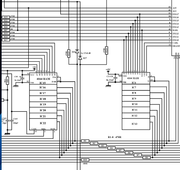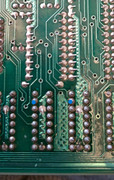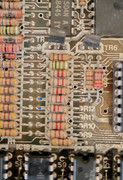Update:
I finally found the cause of the short...a tiny piece of solder that had wedged itself between two traces under a RAM socket...I discovered this after desoldering several sockets. That is the good news...
The bad is that my Toastrack has now devolved into a standard 48k Spectrum!

At first I couldn't quite believe it...but after a few resets...it was true.
I then started running some diagnostics and found the following:





I then swapped IC15 & IC16 - no difference.
I then socketed both 74LS ICs and tried different ones - no difference.
I then checked for continuity between the two 74LS ICs and their end points - no broken traces.
I then checked continuity between the RAM ICs - nothing broken.
Now I am stuck...can anyone suggest what I could do next?!