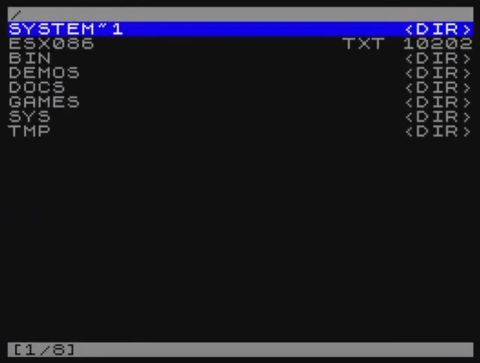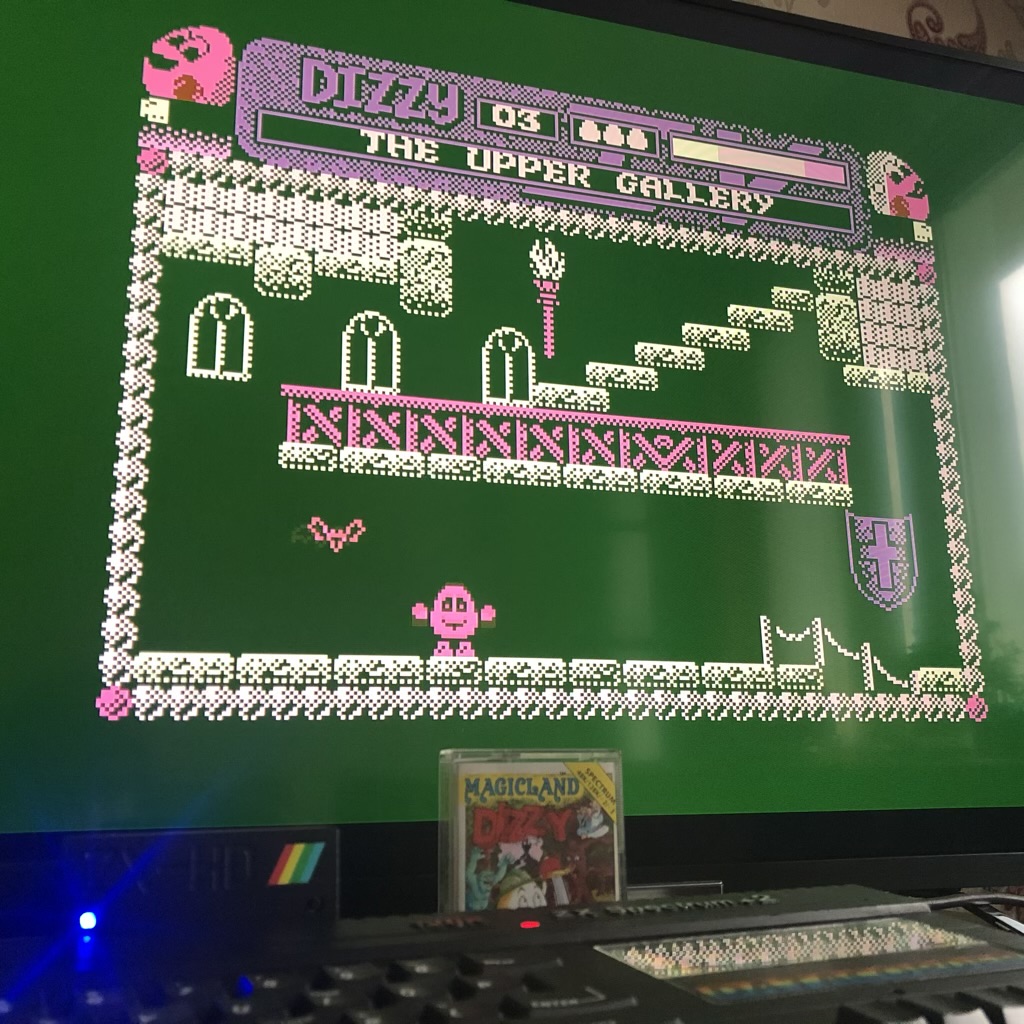Disclaimer: I don't use ULA+ myself. Let me explain the "issue".
There's a German guy on YouTube who occasionally uploads videos of himself playing Speccy games, which already is remarkable in itself because this an incredibly rare find here in Commodoreland
As far as I know, he's using a Harlequin 128 with the ZX-HD from Bytedelight. I'm not overly familiar with it but I know it supports ULA+. I think he also uses a DivMMC with that file browser (I forgot what it is called).
The issue is that after his switch to the ZX-HD a few months ago, whenever he uploads a new Speccy game video, even when it is a non-AGD game, it always shows the same (fairly garish) palette every. single. time. Here, this one:

I believed the nice thing about ULA+ was that you can make your own custom palettes and I've learned from some other forum topics (like this one) that such palettes are initialised by defining them in a short Basic program prior to loading the actual game.
My assumption is that most AGD-created games simply do not have a custom palette defined, as their author either didn't know about this ULA+ feature or didn't care - or the guy whose videos I'm watching is loading his games in a way that forego/ignore the Basic bit that defines the palette.
He also did a livestream a while ago where he tried out tons of Speccy games, but the moment he went back to the file browser after playing a game created with AGD, the "wrong" palette was activated. You can see the behaviour in this video of a 4 hour+ long live stream. At 2:50:15 he loads "Jetpack Jock" which according to the SC entry was made in AGD. Running the game does however not yet trigger a switch to the ULA+ palette, as the original Speccy palette is still in place. Instead, the instant he goes back to the file browser at 2:53:16, the ULA+ palette gets activated and stays resident so to speak, though a few games/demos in-between actually seem to show a few colours closer to the original ZX palette. Hmm, not sure what's going on there ...
For all of the above, I'm wondering - where is this specific palette that I see in this guys' videos coming from? Is it a standard alternative palette that ULA+ defaults to when it isn't "fed" new values from a Basic program or elsewhere?
I'm aware of the colour fixer by XoRRoX btw., but I fear that is beyond the scope of our German YouTube guy as he probably isn't aware of which of the games he shows are made with AGD. Is there really no way to re-initialize the regular Speccy palette after the ULA+ one has "taken over"? Surely there's something I'm missing here?