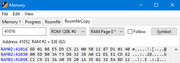Inkspector 2.0.5 available
Inkspector 2.0.5 available
This release's main features are redefinable keys support for physical keyboard and controllers (called COMCON in honour of the old programmable joystick interface), and the ability of the assembler to generate .pok files directly, examples included.
Full details here:
http://www.inkland.org.uk/inkspector/whatsnew.txt
Inkspector 2.0.5 here:
http://www.inkland.org.uk/inkspector
The documentation is about 80% done. I was hoping to have it finished by now and included with this release, but it'll be released separately as soon it's ready and then updated and bundled with every release from 2.0.6 onwards. That's the plan anyway.
Cheers
Inky.
Full details here:
http://www.inkland.org.uk/inkspector/whatsnew.txt
Inkspector 2.0.5 here:
http://www.inkland.org.uk/inkspector
The documentation is about 80% done. I was hoping to have it finished by now and included with this release, but it'll be released separately as soon it's ready and then updated and bundled with every release from 2.0.6 onwards. That's the plan anyway.
Cheers
Inky.
Re: Inkspector 2.0.5 available
thanks @Inky This is an excellent emulator, and its become my go to emulator of choice  great work.
great work.
Re: Inkspector 2.0.5 available
Thanks @Inky,
It's an excellent emulator. Keep up the great work!
It's an excellent emulator. Keep up the great work!
Re: Inkspector 2.0.5 available
Golly gosh!  This emulator is excellent. It's packed with features. Thanks!
This emulator is excellent. It's packed with features. Thanks!
Really like the Alt+S Local Archive search function. It's super fast.
Excellent work @Inky!!
Really like the Alt+S Local Archive search function. It's super fast.
Excellent work @Inky!!
Re: Inkspector 2.0.5 available
Thanks, Inky 
My XBOX-S controller wasn't working in 2.0.4 but I thought it might be something with my config that I didn't take the time to investigate yet, but it works now
My XBOX-S controller wasn't working in 2.0.4 but I thought it might be something with my config that I didn't take the time to investigate yet, but it works now
Re: Inkspector 2.0.5 available
Quick question: What does the Raise Windows feature do?
Re: Inkspector 2.0.5 available
Could this be made a toggle? When debugging and such, I keep having to raise them after having switched to another application.
Re: Inkspector 2.0.5 available
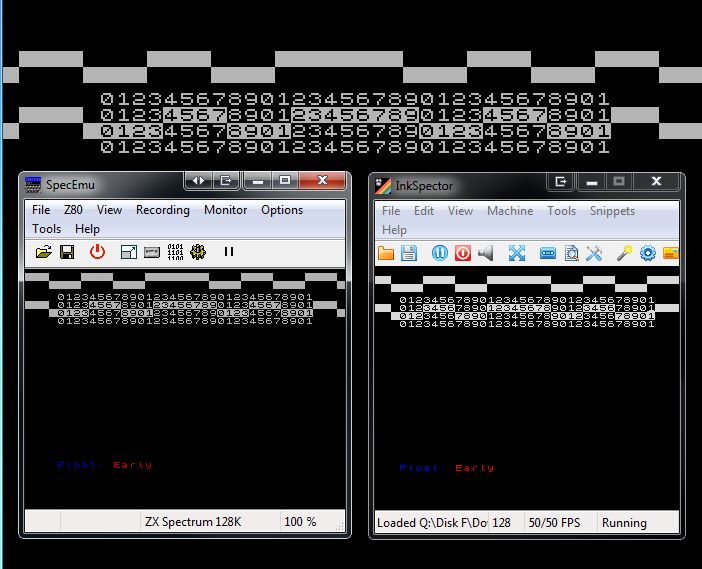
There is still room for improvement in emulation accuracy..
Re: Inkspector 2.0.5 available
Hi @Inky , in this new version (2.0.5), when I select one of the Spectrum 128K machines I don't seem to be able move the onscreen menu bar (for Tape Loader, 128 Basic, Calculator, etc) using the up and down arrows. Space works for making a selection, but being unable to move the bar I can only choose the Tape Loader option. The cursor keys work fine in v2.0.4, if this a bug or has something changed in how you are supposed to move the menu bar?
Re: Inkspector 2.0.5 available
Hi @zxade,zxade wrote: ↑Mon Apr 17, 2023 9:49 pm Hi @Inky , in this new version (2.0.5), when I select one of the Spectrum 128K machines I don't seem to be able move the onscreen menu bar (for Tape Loader, 128 Basic, Calculator, etc) using the up and down arrows. Space works for making a selection, but being unable to move the bar I can only choose the Tape Loader option. The cursor keys work fine in v2.0.4, if this a bug or has something changed in how you are supposed to move the menu bar?
Yep, that looks like a good old-fashioned bug. As a workaround, can you try selecting the "Default" profile on the Keyboard options page and then select "Native Cursor Keys". That should keep you in business until I get chance to fix it.
Cheers
Inky.
Re: Inkspector 2.0.5 available
Thanks for marking my work
BTW what is that test program you're running?
Cheers,
Inky.
Re: Inkspector 2.0.5 available
Great that workaround allows the menus to be controlled again, thanks.
You've provided so many unique and useful features in this emulator...always looking forward to each new release!
Re: Inkspector 2.0.5 available
https://github.com/redcode/ZXSpectrum/wiki/TestsInky wrote: ↑Tue Apr 18, 2023 7:39 am Thanks for marking my workI suspect this is the same issue that causes a single column in the Shock megademo on a 128k to show incorrectly (I deliberately broke it in 2.0.4 to fix a game that wouldn't start - see the release notes). It's on the todo list for 2.0.6 to fix anyway.
BTW what is that test program you're running?
That particular one is called OUTI Time.
Re: Inkspector 2.0.5 available
Thanks @edjonesedjones wrote: ↑Tue Apr 18, 2023 6:09 pm https://github.com/redcode/ZXSpectrum/wiki/Tests
That particular one is called OUTI Time.
- pavero
- Dynamite Dan
- Posts: 1593
- Joined: Sat Dec 09, 2017 11:49 pm
- Location: The Czech Republic
- Contact:
Re: Inkspector 2.0.5 available
For some future version would be also fine to add a keyboard helper / virtual keyboard, how we can find in Fuse, Spin, Spectaculator, etc.
- pavero
- Dynamite Dan
- Posts: 1593
- Joined: Sat Dec 09, 2017 11:49 pm
- Location: The Czech Republic
- Contact:
Re: Inkspector 2.0.5 available
I have a problem with Full Screen Mode (GDI render). I can always see a flashing (trembling) vertical line in the middle of the screen (leading from the top to the bottom). My resolution is 2560 x 1440 px.
Here you can see, what I am talking about. (if you select 1440p or 1080p).
Here you can see, what I am talking about. (if you select 1440p or 1080p).
Re: Inkspector 2.0.5 available
Hi @pavero ,
I will certainly add it to the to-do list. But do you need this because Keyboard Assist (Alt-K) isn't working properly, or for some other reason?
Thanks
Inky.
Re: Inkspector 2.0.5 available
I wasn't able to reproduce it on my kit, but I'll try and find some running at similar resolutions to yours and go from there.pavero wrote: ↑Thu Apr 20, 2023 9:06 pm I have a problem with Full Screen Mode (GDI render). I can always see a flashing (trembling) vertical line in the middle of the screen (leading from the top to the bottom). My resolution is 2560 x 1440 px.
Here you can see, what I am talking about. (if you select 1440p or 1080p).
- pavero
- Dynamite Dan
- Posts: 1593
- Joined: Sat Dec 09, 2017 11:49 pm
- Location: The Czech Republic
- Contact:
Re: Inkspector 2.0.5 available
Yes, the Keyboard Assist is very useful tool, but it's something a little bit different. So the Virtual Keybord can be handy too, but I understand it doesn't have to be priority number one.
- pavero
- Dynamite Dan
- Posts: 1593
- Joined: Sat Dec 09, 2017 11:49 pm
- Location: The Czech Republic
- Contact:
Re: Inkspector 2.0.5 available
It seems It will be very specific problem on my notebook (with Intel Graphics) connected via HDMI to the external monitor. If I disconnect my external monitor everything is fine ...
- pavero
- Dynamite Dan
- Posts: 1593
- Joined: Sat Dec 09, 2017 11:49 pm
- Location: The Czech Republic
- Contact:
Re: Inkspector 2.0.5 available
Hi Inky,
it would be great to add at least:
"Scale Display 400%"
Or the best option would be "User Defined Scale" - by dragging the main emulator window over the edge ..
it would be great to add at least:
"Scale Display 400%"
Or the best option would be "User Defined Scale" - by dragging the main emulator window over the edge ..
Re: Inkspector 2.0.5 available
Done.
Sort of done